|
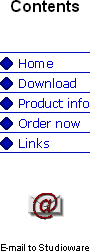 |
Editeur status
Added and fixed in version V5.3.4 dated
24 april 2005, 07h00 gmt
- Changed : new
registration
algorithm for the EditeurX component (but not for the Editeur
program!). Registered EditeurX users
(not Editeur users!) please e-mail to Studioware to get your new registration info.
Added and fixed in version V5.3.2 dated 10 june 2004, 09h00 gmt
- Fixed : insert component in VC++ does not work.
Added and fixed in version V5.3.1 dated 28 february 2004, 09h00 gmt
- Fixed : file closed even if error when saving in file close
menu.
- Fixed : output in new file truncated when running an external
tool.
- Fixed : error message when pressing escape in the tool tip
dialog.
Added and fixed in version V5.3 dated 11 november 2003, 15h00 gmt
- Added : new icons for tags in file and project views
- Added : support for cTags 5.5.2
Added and fixed in version V5.2 dated 7 april 2003, 08h00 gmt
- Fixed : activeX setup problem (run-time error 8001008 when
using).
- Fixed : file history and tools menu incorrect when at least one
file open.
- Fixed : files opened several times when double clicking in the
explorer.
- Fixed : left margin not carried over to additional splitter
view.
- Fixed : crash when right clicking on iconized program.
- Modified : new user registration code system.
- Fixed : problem in Saving As... with Show directory option On.
- Fixed : accented letters problem when pasting into Office.
- Fixed : files view not updated whenever save and closing.
- Fixed : files not to reopen not entered in the files view at
startup.
- Fixed : problem of some tags not appearing.
- Fixed : file tags update problem in file view.
- Fixed : new files not saved when choosing "save all".
Added and fixed in version V5.1 dated 13 february 2003, 20h00 gmt
- Fixed : workspace not saved when quitting.
- Fixed : made setup remove obsolete help summary files.
- Fixed : correct syntax not found when double clicking on files
with extension of more than 3 characters.
- Fixed : better handling of network files and files with long
names in Workspace.
- Fixed : tools menu problem handling with console programs.
- Fixed : minor bugs.
Added and fixed in version V5.0 dated 19 january 2003, 12h00 gmt
- Added : Tabs afford navigating between files.
- Added : The file syntax can now be chosen at creation time.
- Added : The external tools outputs (e.g. : compiler) can be
gathered into a file.
- Added : A workspace view affords handling lists of files
gathered into projects.
- Added : The Files and Projects views afford navigating within
the internal objets of the texts. What are the internal objects
depend on the language : classes, functions, variables, and so on …
An external software is used to recognize the objects :
cTags.
- Added : Finnish language support, translation by Heikki Mattila.
- Added : Swedish language support, translation by Mattias
Wecksten.
Added and fixed in version V4.7.1 dated 17 october 2002, 20h00 gmt
- Fixed : crash when drag'n dropping 2d file on Editeur Window
- Added : SetLine() method in the ActiveX
Added and fixed in version V4.7 dated 30 september 2002, 20h00 gmt
- Fixed : blank lines in print previewing
- Fixed : ActiveX crash whenever opening html files
Added and fixed in version V4.6.9 dated 21 september 2002, 12h00 gmt
- Fixed : problem in the NewFileAs() ActiveX method
- Added : the RUBY syntax
- Fixed : right part of the lines cut when printing or print previewing with margins
- Added : the C# syntax
- Added : new keywords to PHP syntax
- Added : documentation of the ActiveX NewFileAs() method
- Fixed : problem in management of external tools arguments
- Changed : my email address (too much spam !)
- Fixed : splitter window problem
- Fixed : ActiveX SetFocus problem
- Fixed : ActiveX installation problem
- Fixed : Occasional crash in the html library
- Fixed : ActiveX sample file forgotten in the release
- Fixed : Find in files crash when too many files open (50 under Win9x,
300 under Win2000)
Added and fixed in V4.6 dated 1st January 2002, 11h00 gmt
- Added : the XML, REXX, COBOL syntaxes
- Changed : improved the FORTRAN syntax
- Added : modifications can now be undone and redone after file saves
- Added : a star " *" in the title bar to indicate the
files modified
- Added : form feeds now handled in printing (handy to print the RFC's)
- Added : can now open the files used by another application
- Added : icons for edit upper lower invert capitalize
- Added : the $selected keyword to pass the selected text to
the external tools
- Fixed : first occurrence not replaced when choosing
"replace all"
- Fixed : a resource leak under Windows 95
- Added : a .text property in the ActiveX control
- Added : better drawing of the ActiveX on forms in design mode
- Changed : installation in a directory with no version information
Added and fixed in V4.5 dated 17 November 2001, 10h00 gmt
- Added : toolbar now customizable
Added and fixed in V4.4 dated 27 September 2001, 7h00 gmt
- Fixed : can run only as administrator in Win2000
- Fixed : read-only attribute not taken into account everywhere
- Added a .manifest file for Windows XP
- Added a DblClk event in the ActiveX
- Added support for the PYTHON syntax
- Added syntax handling of numbers to ADA, ASP,
BASIC, .BAT, C, C++, EIFFEL, HTML, JAVA,
LISP, PASCAL, PERL, POV, SQL
- Fixed : toolbar disappearing after printing
- Fixed : system PATH problem under Windows NT
- Added a VB5 sample for the ActiveX
- Added a "Context" menu key and shortcuts
- Fixed : installation crash in some cases under Win9x
- Fixed : registration info had to be entered twice
- Fixed : registration info was reset upon installation
- Fixed : impossible to interrupt opening of multiple files
- Fixed : '$t' not working in search and replacement
- Added Intellimouse support
Added and fixed in V4.3 dated 11 november 2000, 16h30 gmt
- Fixed : crash when calling SetOptions() from visual basic in EditeurX
- Added : support for the CSS (cascaded style sheets) syntax
- Fixed : Alt+F4 opens search dialog instead of closing an open open
- Fixed : '$t' as a replacing string remains as '$t' instead of translating to a tab
- Fixed : Alt+Up and Alt+Down not working any longer
- Fixed : AltGr Keys not working any longer
- Fixed : in rare cases, Windows won't reboot when path line in autoexec.bat shorter than Editeur
path
- Added extensions for *.shtml, *.cfm, *.xml
- Added an Autoexec.bat save to Autoexec.bak in installation
- Fixed : Windows won't boot when both "set PATH=" and "PATH" present in
autoexec.bat
- Fixed : minor syntax bug in ADA
- Minor EditeurX documentation changes
- Minor EditeurX installation changes
- Fixed : right click on file in file explorer + "Send to" doesn't work
- Fixed : the '|' character cannot be used in search/replace
- Fixed : no visible help menu for the Editeur ActiveX help ("Ocx.hlp")
- Fixed : cannot print 1st time when changing orientation from portrait to landscape from within
Print dialog
- Fixed : screen refresh problem on the ends of word wrapped lines
Added and fixed in V4.2 dated 3 May 2000, 18h00 gmt
- Added availability of the Editeur ActiveX
- Added the Portuguese language
- Added the .hpp (C) .js (Java) and C50 (asm) file types
- Fixed : screen refresh problem on the ends of word wrapped lines
- Fixed : crash when printing a one line file
- Fixed : bad handling of the spell check scope
- Fixed : cursor search scope not memorized
- Fixed : command line print option problem
Added and fixed in V4.1 dated 3 January 2000, 14h00 gmt
- Added Editeur in "Send to" folder
- Fixed : performance problem on long lines
- Fixed : history lost in search and replace dialogs
- Fixed : syntax update problem whenever scrolling
- Added Ctrl+Shift+Tab to reverse walk open files
- Fixed : Editeur window not restored whenever drag'n dropping files
- Fixed : Header and footer only printed on first page on network printers
- Added new "built from scratch" setup program
- Fixed : minor mnemonic bugs in file menu
- Added support for the FORTRAN syntax
- Fixed : minor mnemonic bugs in page setup dialog
- Fixed : crash when find in files doesn't find anything
- Fixed : program won't close with Alt+F4 when at least one file open
- Fixed : Old file reopened at startup after a file name change
- Added : support for the Russian language (will work on Russian windows only)
- Fixed : various strings not translated when not running in the same language as Windows
- Added : multifile handling on the command line
- Added : multifile drag'n'drop handling
- Fixed : find in files improvements
- Fixed : minor bug in replace
- Fixed : alt key accelerators don't work
- Fixed : spell checking performance improvement
- Fixed : Ctl+A is no longer the hotkey to select all
- Fixed : minor bugs in search and replace dialogs accelerators
- Fixed : spell check too slow
- Fixed : can't "Save as..." under the root
- Fixed : crash when pasting empty string
- Fixed : double clicking in file open dialog causes some text to be selected
- Fixed : modified status not reverted to unmodified whenever saving file
- Fixed : selecting ZERO "files in the history" causes crash in file open
- Fixed : inverted Alt+Up and Alt+Down accelerators
- Fixed : file format specified not used whenever saving files
- Fixed : uninstallation KO when choosing a different installation directory
- Fixed : highlighted text not used when opening search and replace dialogs
- Fixed : a file reopened is not brought to the foreground
- Fixed : special characters in search and replace dialogs won't work
- Fixed : Alt+up and Alt+down are no longer the hotkeys to undo and redo
- Fixed : vertical scrolling KO on files with more than 32767 lines
- Fixed : after diminishing the number of files in the history, the excess files are shown yet
- Fixed : selected items not following each other in option file filters property page
- Fixed : update commands still work on files open as read-only
- Fixed : options dialog won't work on older versions of Windows 95
- Fixed : update button won't work in file filters dialog
Fixed in V4.0 dated 14 october 1999, 10h30 gmt
- Fixed : wrong date format (not Windows date short) used in print and print preview
- Fixed : case functions (uppercase, lowercase, invert, capitalize) do not respect locale
- Fixed : editeur creates a bad "yourApp.exe" entry in the registry
- Fixed : bad syntax update and screen refresh on undo and redo
- Fixed : replacing string limited to size of display in English replace dialog
- Fixed : void message issued whenever saving to a read-only file
- Fixed : bad syntax update when saving files under new names
- Fixed : adding file filters in option dialog won't work
- Fixed : bad screen refresh upon drag'n'dropping line
- Fixed : launching a 2d instance when clicking on a 2d file
- Fixed : crash when printing or previewing using word wrap
- Fixed : problem in search and replace
- Fixed : wrong associations in File Explorer
- Q -"I was unable to double click and open any files that contained
a space in the path".
- A - It's a registry problem : using regedit.exe, update
HKEY_CLASSES_ROOT\txtfile\shell\open\command, replacing %1 by "%1"
(between double quotes).
|
|



